
Not too long ago, if you wanted a stunning visual—a sleek product mock-up, a futuristic cityscape, even a whimsical cartoon animal—you needed either years of Photoshop chops or the budget to hire illustrators. Now, with AI image generators, your imagination is enough. Type in a sentence, maybe toss in a style reference or two, and a minute later you have visuals that could pass for magazine spreads or oil paintings.
But not all AI art tools are created equal. Some are open-source Playgrounds where you can tweak every parameter until your laptop starts humming. Others are “one-click and done,” designed for beginners who just want a stylish Instagram post. And some, like MidJourney, feel less like a software utility and more like stepping into an art collective with its own culture.
After testing the big players—running everything from “a 17th century-style portrait of a robot painter” to “a Nike ad if it were directed by Greta Gerwig”—I’ve put together my guide to the best AI image generators of 2025.
Best for Pure Artistry: MidJourney
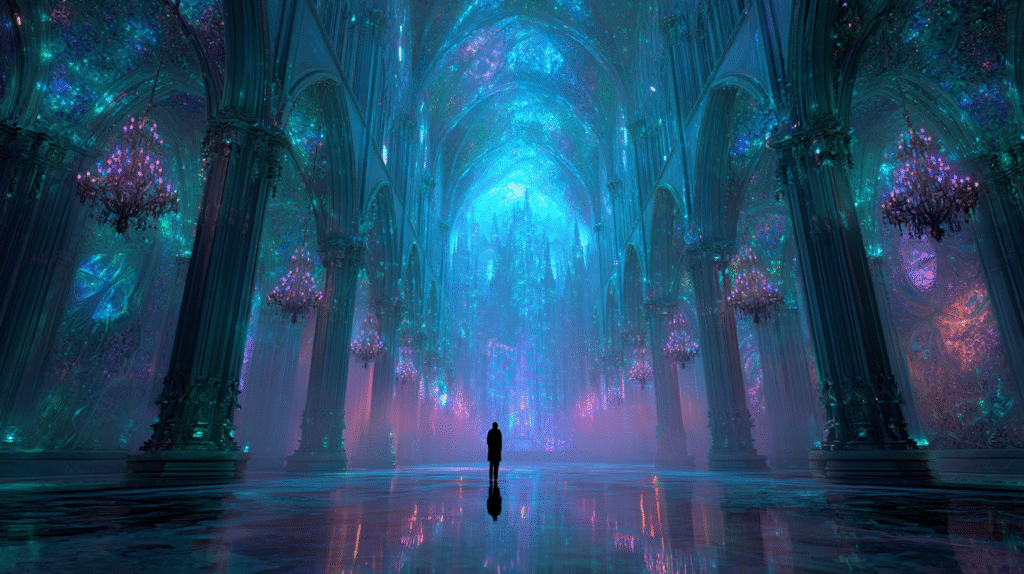
If AI tools had personalities, MidJourney would be the bohemian artist in the corner of a café, sketchbook open, working in silence. It’s not designed for button-click simplicity—you have to access it through Discord, write your prompts carefully, and often refine them like an ongoing dialogue with the machine.
But when the images appear? They’re jaw-dropping. Hyper-detailed concept art, hauntingly beautiful portraits, surreal dreamscapes that look like they’re straight out of a Venice Biennale installation. I once prompted MidJourney for “a cathedral made of glass and light, photographed on 35mm film,” and the results looked like architectural renderings of a building too perfect (and too physics-defying) to exist.
The catch: it’s paid-only (plans start at $10/mo), and unless you’re on the higher tiers, your images are public in its gallery. Still, for anyone chasing creativity rather than utility, MidJourney is unmatched.
Best for Everyday Use: DALL·E 3 (OpenAI)
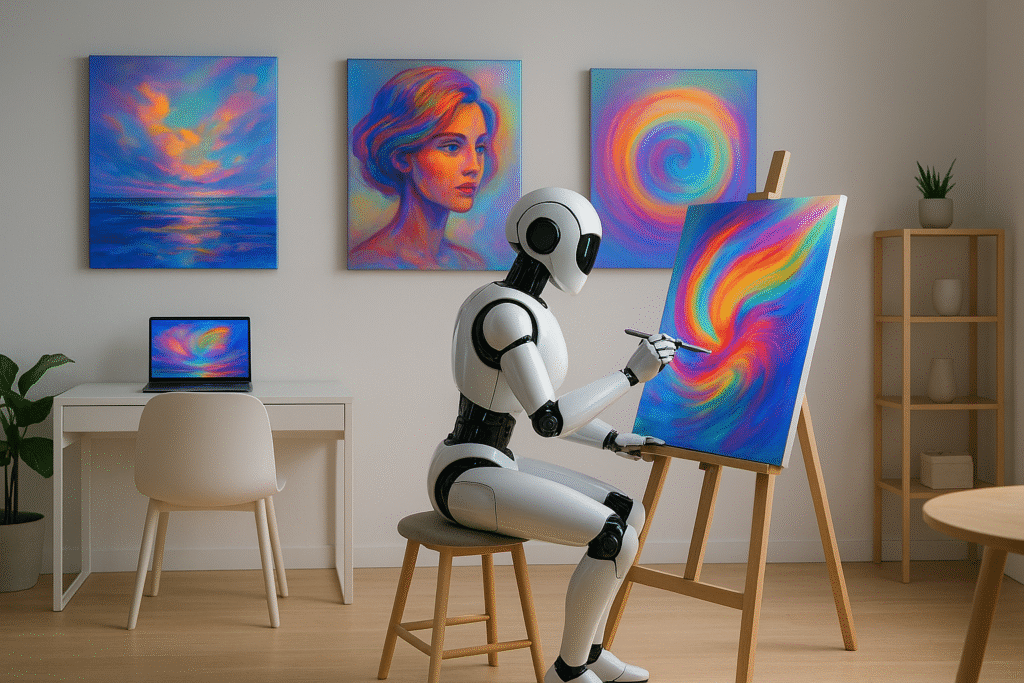
DALL·E 3 is the friendly all-rounder—the tool you turn to when you want high accuracy, strong editing options, and an intuitive interface. It handles complex prompts shockingly well—write three sentences describing a scene and you’ll often get something remarkably close to what you imagined.
If you already subscribe to ChatGPT Plus ($20/mo), DALL·E is baked right in. What makes it stand out is the conversational flow: you can say, “Make that image more realistic,” or “Change the cat to a fox,” and it politely does the revision without you needing a brand-new prompt. The downside? Some photos still have the uncanny valley gloss—a bit too “AI shiny.”
Best Free Plan: Leonardo AI

If you don’t want to spend a dime, Leonardo AI is your best bet. Its free version gives you generous credits and surprisingly good results. Think crisp, polished images that work for presentations, social posts, or mood boards.
The weak spot? Editing tools are locked behind paywalls, so you’ll need to rely on careful prompting. Still, for anyone just dipping into AI art, Leonardo is a gift.
Best for Beginners and Quick Designs: Canva Magic Media

If you’ve ever lost a whole evening arranging fonts in Canva (guilty), their built-in AI image tool, Magic Media, is worth trying. It’s not about artistic depth—it’s about speed and simplicity. You type a phrase, get a visual, and drop it straight into your design template. No Discord servers, no model tweaking, just drag-and-drop.
Limitations: the free tier is stingy with generation credits, and images default to square formats. But for small business owners, social media managers, or my friend who just needed custom party invites, it’s an ace tool.
Best Open-Source Playground: Stable Diffusion

Then there’s Stable Diffusion—the Linux of AI image generation. Open source, endlessly customizable, beloved by tinkerers. With StabilityAI’s own implementation or third-party UIs, you can adjust sampling steps, fine-tune models, even run it locally if you have a beefy GPU.
The results are often dazzling: richly colored, photorealistic scenes; great for concept art or product images. But compared to MidJourney, it demands patience. Every click feels like you’re negotiating with the software, and the learning curve can be steep.
A Few Things to Keep in Mind
- Hallucinations happen. The extra fingers, the odd shadows, the melted objects. Every generator struggles with quirks, though some are better than others at fixing them.
- Privacy policies vary. MidJourney makes your art public unless you pay for private mode. Canva keeps everything private. OpenAI uses some inputs to train models unless you opt out. It’s worth checking before uploading sensitive work.
- Speed matters. Most tools generate in under a minute, but Leonardo and Stable Diffusion can feel lightning-fast, while MidJourney sometimes takes its time.
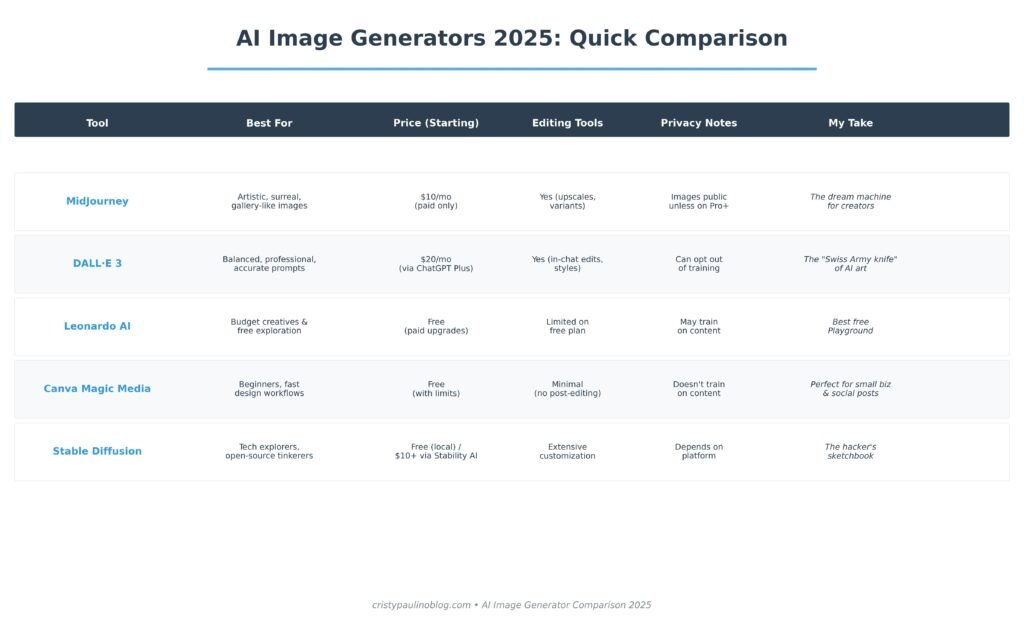
So, Which Should You Choose?
Here’s the way I think about it:
- If I’m creating for joy, wonder, and inspiration, I’ll fire up MidJourney.
- If I need polished, professional versatility, I go with DALL·E.
- For quick projects or free play, Leonardo AI or Canva are perfect.
- And if I want to go deeper into the weeds, it’s Stable Diffusion all the way.
The bigger point, though, is that AI image generators aren’t replacing creativity—they’re shaping it. They’re sketchbooks that talk back, dream machines that narrow the gap between “what I imagine” and “what I can make.”
And sometimes, as I’ve found after too many late nights testing them, the most surprising images aren’t the ones I asked for—they’re the ones the AI “misheard,” where its mistakes looked a lot like imagination.
